EFeld
The tool EFeld can be used to visualize the movement of electrons in static electric fields. Different shaped parametrizeable charged objects are available and can be used to create diverse fields. Additionally several predefined sample fields can be selected.
This program was developed for a presentation in physics. Its only purpose is to visualize static electric fields and the resulting movement of electrons within these fields.
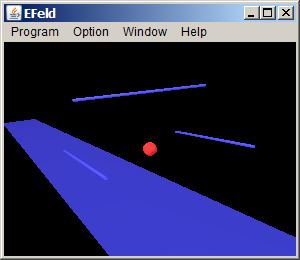
|
Available charged objectsCharged points, lines and plates are available and can be used to create electric fields. The width of plates can be configured while the length is assumed to be infinite. The length of charged lines can be set. Additionally the radius of the sphere representing a point charge and the radius of the cylinder representing a charged line can be set. These additional settings affect only the visual appearance and don't change the simulated electric field. |
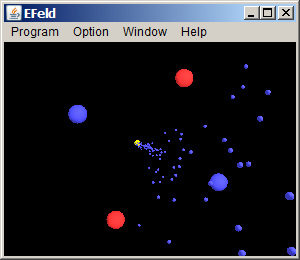
|
Electron emitterElectron emitters are represented by yellow cylinders / disks. They emit electrons on one side of the disk perpendicularly to the disk with a fixed initial velocity. The radius of the disk and the initial velocity represented by the height of the cylinder can be configured. |
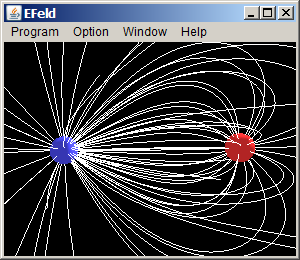
|
Field linesOptionally the electric field created by the charged objects can be visualized with field lines. This can be done with arbitrary complex fields. |
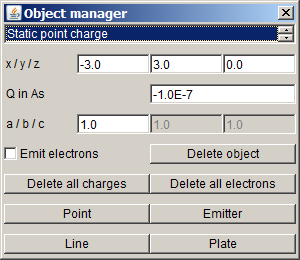
|
Object managerThe object manager can be used to place an arbitrary number of charged objects and electron emitters, to configure them and if necessary to remove them. The position and size of all objects can be defined. In case of a charged object also the intensity of the charge can be set. |
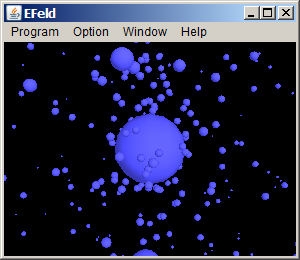
|
Emission of electronsPoint and line charges can optionally also emit electrons. The electrons appear at random points of the surface without an initial velocity and are accelerated by the electric field at that point. |
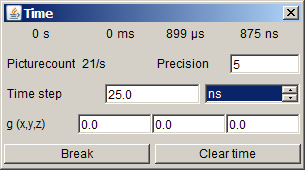
|
Dialog "Time"The dialog "Time" is used to set the precision of the simulation and the size of each simulation step. The elapsed simulated time is displayed in the first line of the dialog. As an additional feature the strength of an optional gravitational field can be configured. This feature is intended to demonstrate that normal gravitation doesn't have any significant effect on the movement of electrons in electric fields. |
Further functions
- Automatic rotation around x and y axis
- Automatic transition between different distributions of objects
- Manual rotation available in pause mode
- Saving and loading of object distributions and configuration options
- Increase of inertia caused by high speeds taken into account
- Change of position, orientation and size of all objects possible
- Moveable camera
- Loading using Drag and Drop
Keyboard shortcuts and mouse control
In addition to an extensive multilingual menu and the two dialogs presented before the program EFeld is controlled by a lot of key combinations and using the mouse. Using key combinations and the mouse all objects and the camera can be moved and rotated. Some keys can also be used to load predefined or temporary stored distributions of charged objects. A complete list of all defined key combinations including a description can be found in the help of the program that can be accessed using the menu. (Note: At the moment the help is only available in German)
Software dependencies
To run EFeld the following components have to be installed:
- Java Runtime Environment 5.0 Update 6 or higher
- Java 3D Runtime 1.3.1 or 1.4.0 (compatibility problems were encountered using version 1.5.1)
The Windows x86 versions of the mentioned components were used to test the application.
Running EFeld
The binary of the program is available as jar- and as zip-archive in the download section below. Both archives contain the same class files. Using the jar file the program EFeld can be executed with a double click on the jar file in the Windows explorer or alternatively by typing "java.exe -jar EFeld_1.01.jar" in the command line provided that the software dependencies are installed correctly. When using the zip-archive the files in the archive have to be extracted. After that the program can be executed by typing "java.exe EFeld" in the command line.
If an error message in the form "Exception in thread "main" java.lang.NoClassDefFoundError: javax/media/j3d/Transform3D" is displayed when trying to run the program, most likely the Java 3D Runtime is not installed correctly.
Download
| Name | EFeld |
| Description | Tool creating a visual simulation of the movement of electrons in static electric fields |
| License | BSD |
| Language | multilingual (de, en) |
| Operating system | independent (Java) |
| Version | 1.01 (2009) |
| jar file | EFeld_1.01.jar (135 kB) |
| MD-5 (jar file) | D64494F78D18027D02233E6BE1349AFF |
| SHA-256 (jar file) | 0CD49914C4859049022DA4363B8E2AC037A4D08CC5DACC1142794A1461FE87A2 |
| class files | EFeld_1.01.zip (63 kB) |
| MD-5 (class files) | 071E31C8F8A060695B0148B11C19B689 |
| SHA-256 (class files) | 2D727BBF6F24FFE2731AD14377ECA4DC79D54F844E43C738B0FFD1F57455A649 |
| Source code | EFeld_1.01_src.zip (38 kB) |
| MD-5 (Source code) | 4914F406D61C67C8ABD09F2E5D001E23 |
| SHA-256 (Source code) | BBC1AA2EBC3DB22EB0FDB80214774E6579A8B0774AF9B7F1DEED36F0A68B0224 |