Doppler
The program Doppler demonstrates the Doppler effect visually.
The program was written for the physics class. Its only purpose is to demonstrate the Doppler effect.
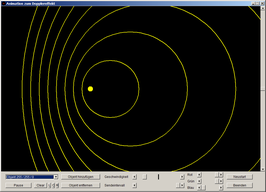
|
Initial settingInitially a single yellow object is moving over the screen emitting waves propagating with constant speed. It can be seen that the wave fronts propagating in the same direction as the object is moving are closer together than the wave fronts on the other side. When the object leaves the screen on one side it enters the screen on the other side. |
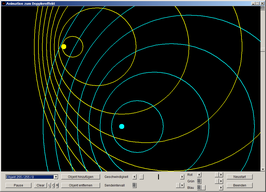
|
Configuration optionsAn arbitrary number of objects can be added and if necessary removed again. The vertical position, the speed, the interval used to send waves and the color can be configured for each object individually. All objects can be moved to a common horizontal position at any time if required. They will continue normal movement starting from that position. |
Software dependencies
To run Doppler the following component has to be installed:
Running Doppler
The program can be downloaded as jar file. It can be executed by a double click on the jar file in the Windows Explorer or alternatively by typing "java.exe -jar Doppler_1.0.jar" in the command line provided that the software dependencies are installed correctly.
Download
| Name | Doppler |
| Description | Program demonstrating the Doppler effect visually |
| License | freeware |
| Language | German |
| Operating system | independent (Java) |
| Version | 1.0 (2007) |
| jar file | Doppler_1.0.jar (34 kB) |
| MD-5 (jar file) | 632BC98AD9AC0F78BA3022969CA9B40E |
| SHA-256 (jar file) | DB03B10334EFFBB971788A191B34049331D574A63552E52B5EFB3C9B3B00F273 |